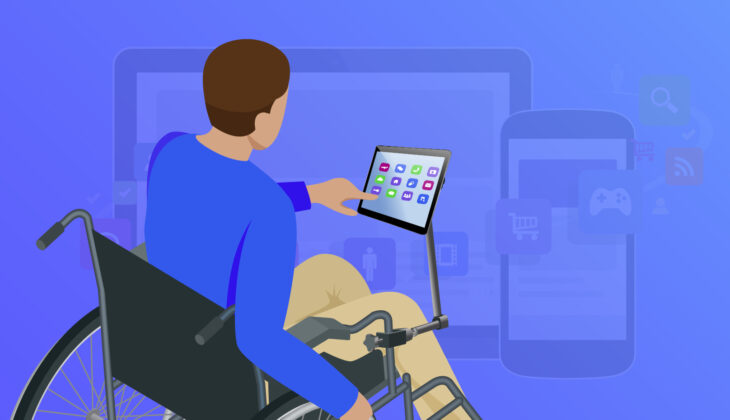Accessibility and assistive technology are closely related. When it comes to accessibility, we are referring to web accessibility here, and the assistive devices used to access the websites and computer files. As per the Americans with Disabilities Act 1990, web-based services are also important to ensure accessibility compliance. People with disabilities should comfortably be able to access the web content and navigate through the page to interact with the web world. Those who are not compliant with the accessibility guidelines may get penalties.
As the opening sentence says, accessibility is related to assistive devices. People with disabilities use various assistive technology like screen readers, voice commands, touch input, and interaction with the web world. This article will discuss some of the top technologies that help people access the web and understand the content.
Assistive technologies for web accessibility – AccessiBe
- Screen readers – These are tools used by visually impaired individuals to read the content on the screen. AccessiBe gives some examples, such as Windows JAWS, Voiceover for Mac, NVDA, etc.
- Screen magnifiers – These tools offer users a compromised vision to increase the size of the text and graphics on web pages. This is enabled by emulating a magnifier put over the computer screen. Unlike the zoom option, magnifiers are special tools that help enlarge the text size, not the other parts of the screen.
- Text reader – There are many software and app to help people with vision problems and learning disabilities read out text. These applications can read the text in a synthesized voice with a highlighter to emphasize the spoken words on the screen. However, these applications may not read the menus or other special elements. These read text only.
- Voice input – This special software will let people will help people with difficulties using a keyboard or mouse to control the device. Users can give some standard commands to perform the screen actions. Users can open the menu or click the tabs using voice commands. Dragon Naturally Speaking is a voice input tool. Mac and Windows have in-built speech recognition utilities now, but these are not compatible with web browsing with voice assist.
- Other input devices – Along with mouse, keyboard, and voice, people now also use other devices and forms of input as:
- Head pointer: An object mounted onto the user’s head can be used to pus keyboard keys. Those who cannot use their hands tend to use this device.
- Eye or motion tracking: Devices that track the eye movements to interpret where the users want to navigate and move the mouse pointer.
- Single switch devices: Such devices are used with other input devices like on-screen keyboards. There is a cursor moving on the on-screen keyboards, and when it reaches the key they want to use, the user can click a switch. These devices also work with web pages, as once the cursor reaches the desired page element, the user can click the switch.
AccessiBe reiterates that the web page elements should be properly structured to make the assistive technology devices function properly. This is where compliance with the WCAG standards for web accessibility is crucial.